| 일 | 월 | 화 | 수 | 목 | 금 | 토 |
|---|---|---|---|---|---|---|
| 1 | ||||||
| 2 | 3 | 4 | 5 | 6 | 7 | 8 |
| 9 | 10 | 11 | 12 | 13 | 14 | 15 |
| 16 | 17 | 18 | 19 | 20 | 21 | 22 |
| 23 | 24 | 25 | 26 | 27 | 28 | 29 |
| 30 |
Tags
- template/callback
- Nice
- ELK
- devops
- supabase
- 메소드
- docker
- 자료구조
- curl
- C++
- pyannote
- OpenSource
- DI
- monitoring
- 파이썬
- roll over
- metricbeat
- umc
- jwt-java
- java
- Spring
- 화자분리
- mybatis
- kong
- elastic search
- konga
- prometeus
- API Gateway
- 하이브리드 데이터 모델
- fosslight
Archives
- Today
- Total
youngseo's TECH blog
[IntelliJ | windows] Intellij 환경에 google-java-convention 적용하기 본문
문제 사항
오픈소스에 기여하는 과정에서 github indent가 지켜지지 않고 커밋되는 문제가 발생하였다.
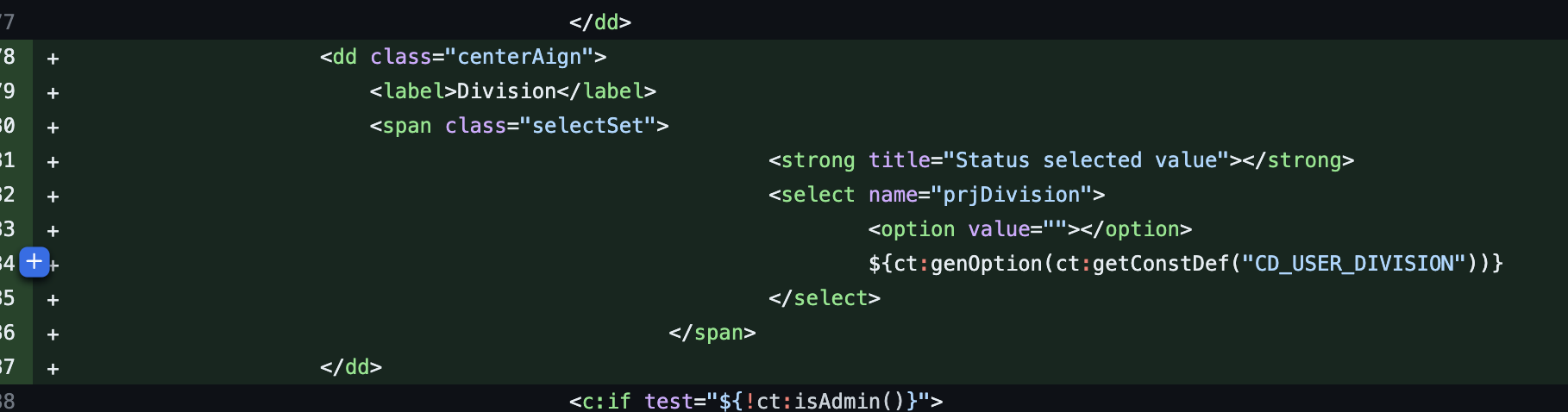
혹시나 설치 상황에서 내가 놓친 게 있나 싶어 code style에 대한 issue 를 검색해보니 google java convention이 적용되고 있음을 알게 되었다!
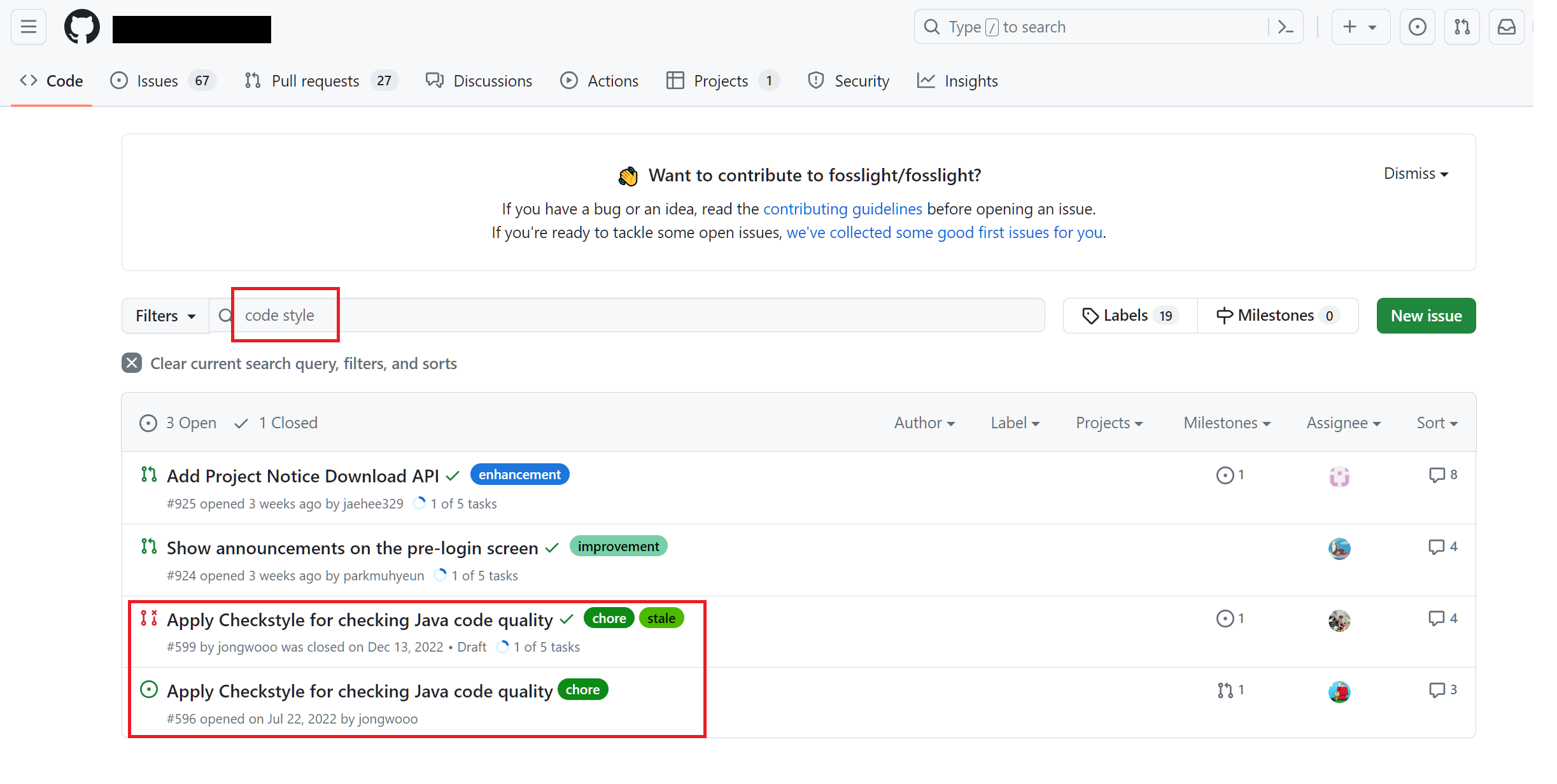
해결 방안
1. IntelliJ > Files > Settings에서 google-java-format을 다운받아 Enable시킨다. (Enable 시키면 아래처럼 Disable 로 나타나게 된다)
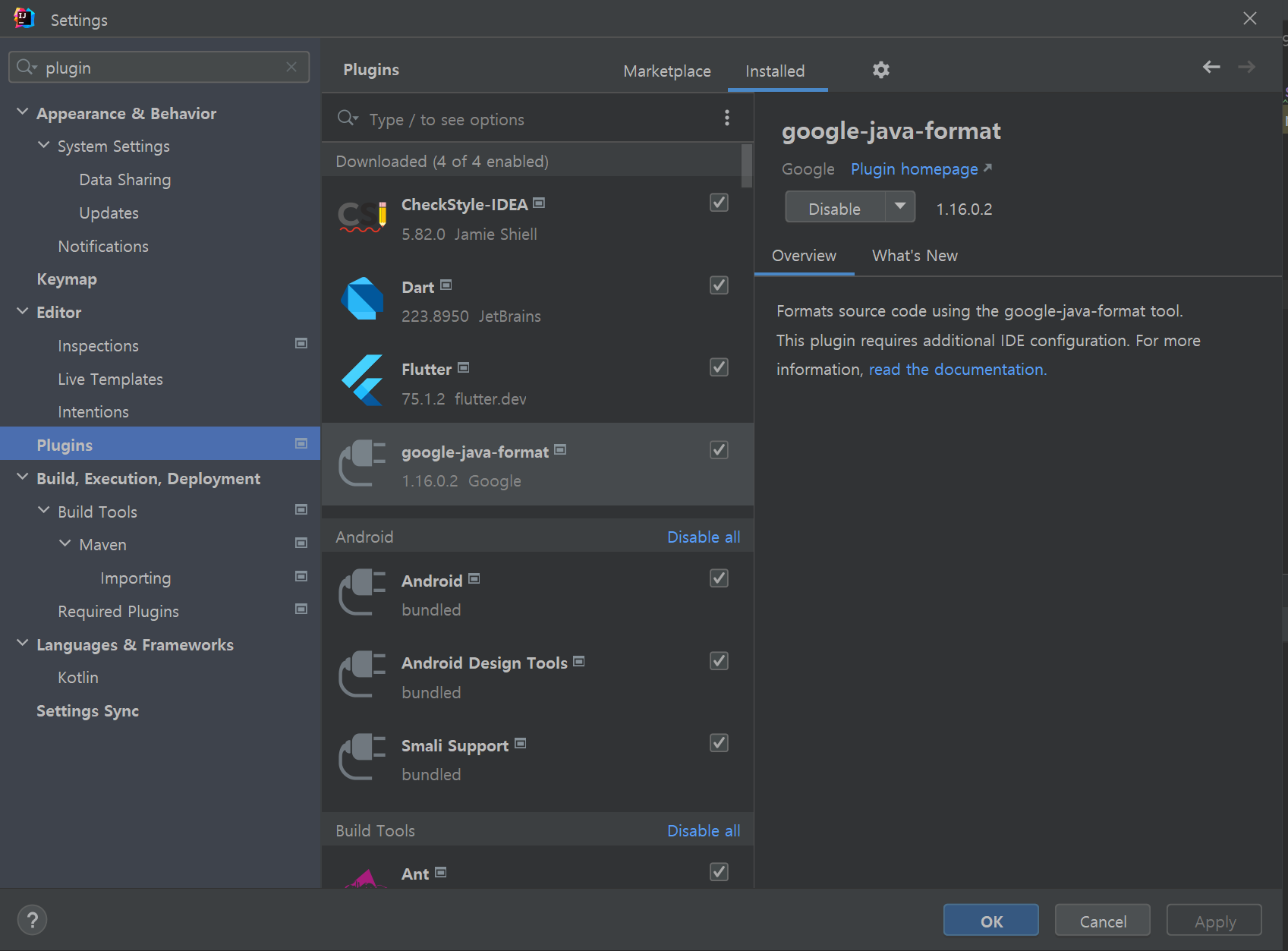
2. 이후 Help > Edit Custom VM Options 버튼을 누르면 아래와 같이 창이 나오게 되는데 5번째 줄 아래의 내용을 복사해 붙여넣는다.
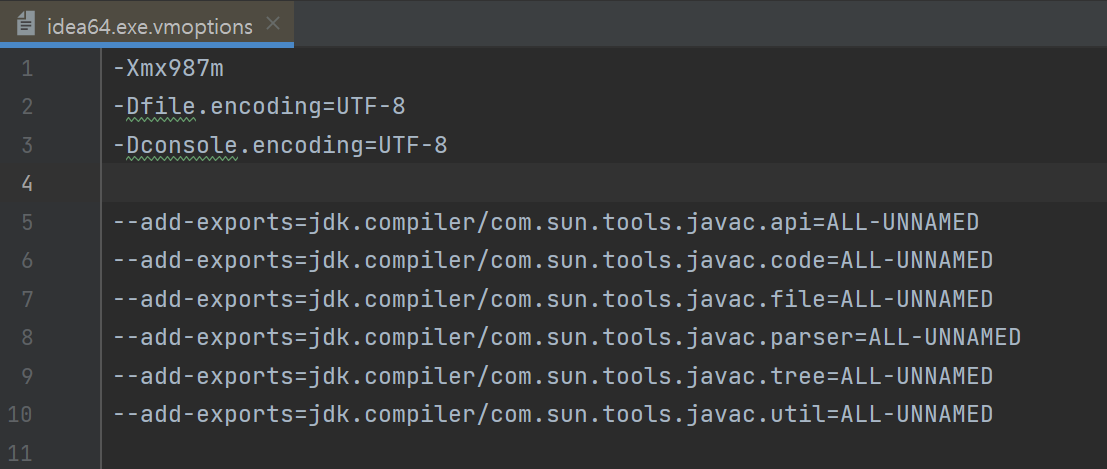
--add-exports=jdk.compiler/com.sun.tools.javac.api=ALL-UNNAMED
--add-exports=jdk.compiler/com.sun.tools.javac.code=ALL-UNNAMED
--add-exports=jdk.compiler/com.sun.tools.javac.file=ALL-UNNAMED
--add-exports=jdk.compiler/com.sun.tools.javac.parser=ALL-UNNAMED
--add-exports=jdk.compiler/com.sun.tools.javac.tree=ALL-UNNAMED
--add-exports=jdk.compiler/com.sun.tools.javac.util=ALL-UNNAMED3. 이후 IntelliJ를 Restart 시킨다!
추가 확인 방법
1. Files > Settings > Code Style에 Scheme이 GoogleStyle로 변경되었는지 확인해보자!
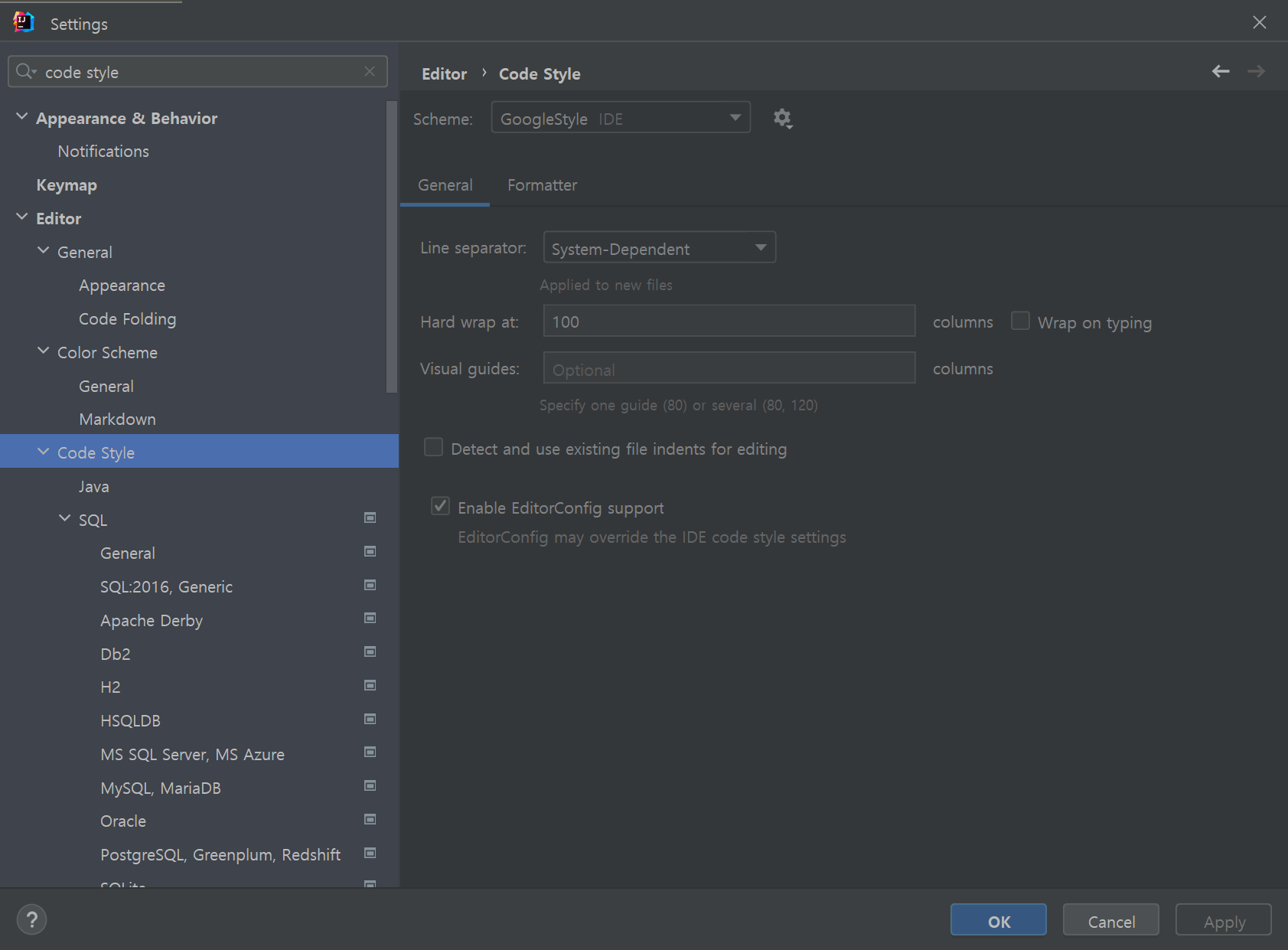
2. indent 드래그해보기

java 또는 jsp 확장명을 가진 파일에 들어가 indent를 드래그해 보았을 때 자잘자잘한 스페이스바가 아닌 tab으로 적용되는지 확인해볼 수 있다.
3. checkstyle Run

아래의 CheckStyle에서 RUN을 시켜 해당 파일을 자동으로 google convention에 맞게 변경할 수 있다. 하지만 이 때 기존에 작성되어있던 코드 스타일에 모두 반영되어 commit이 바뀔 수 있음에 유의하자!
결과
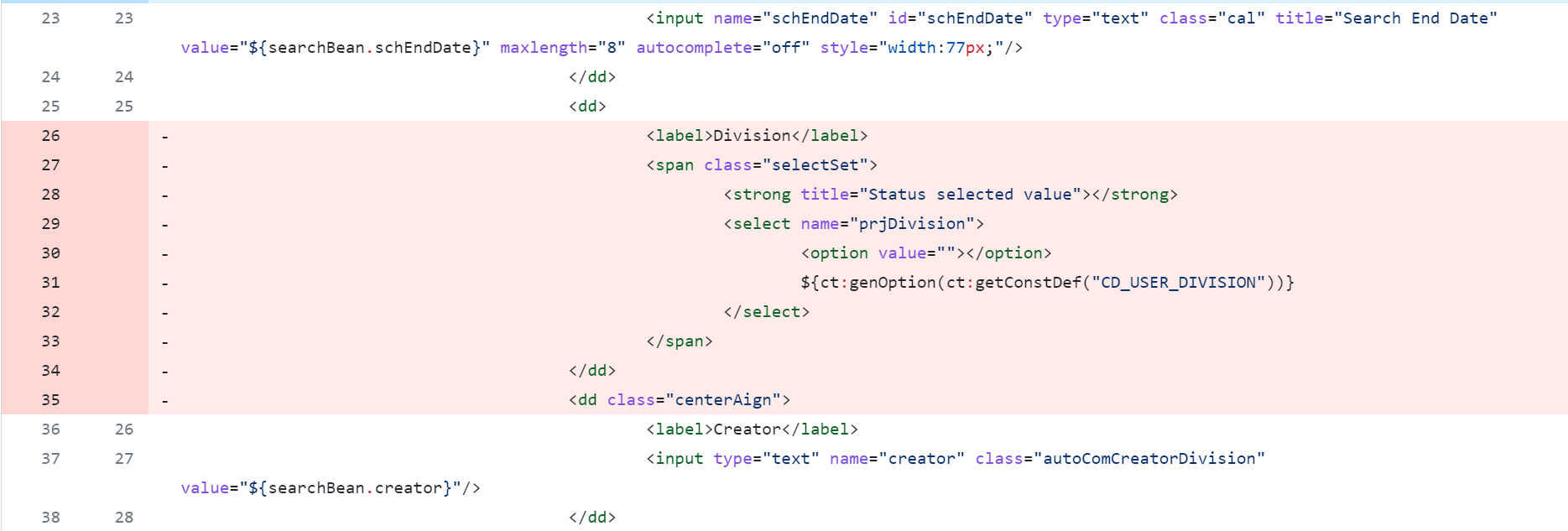
위의 코드가 깔끔히 반영되어 커밋될 수 있었다!
'협업도구' 카테고리의 다른 글
| [GIT] commit history 를 삭제시킨 후 내 커밋만 force push (0) | 2023.08.16 |
|---|---|
| [GIT] First PR 시 겪은 트러블 슈팅 (0) | 2022.07.26 |


